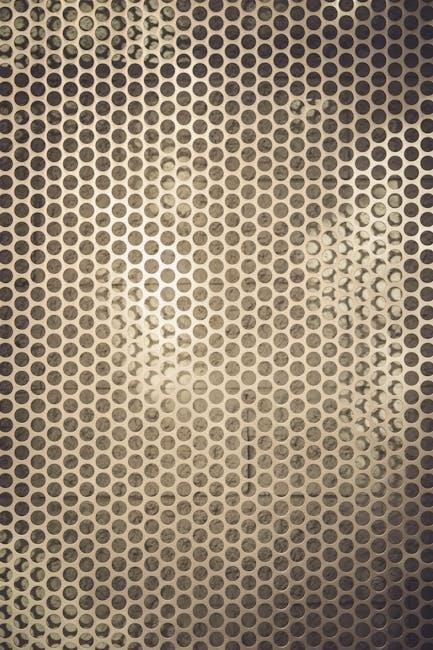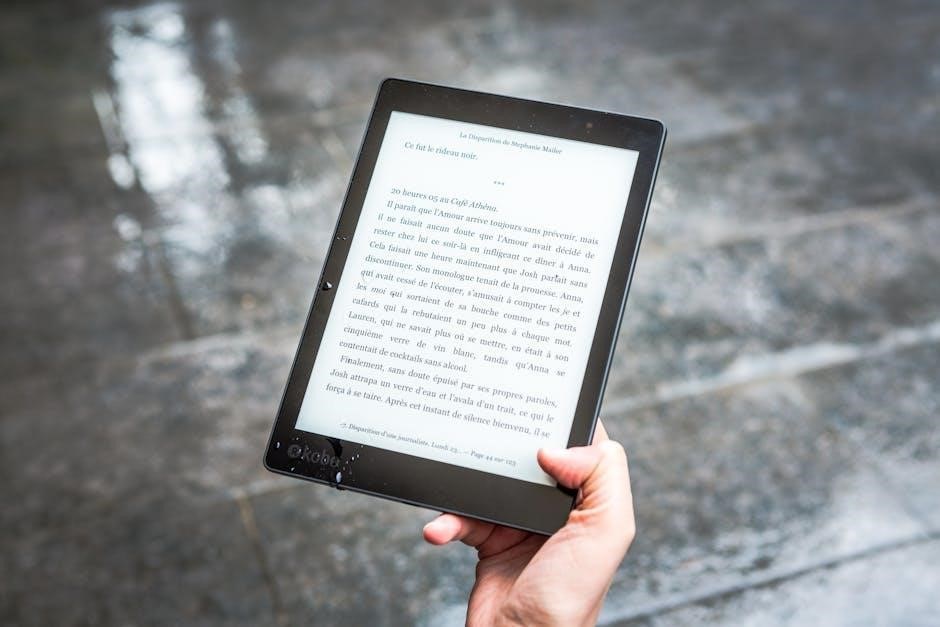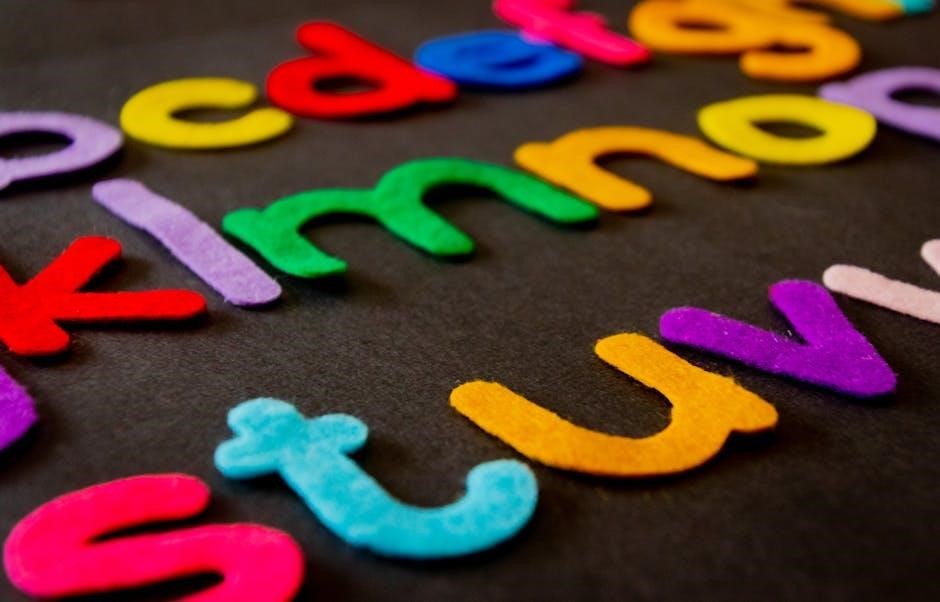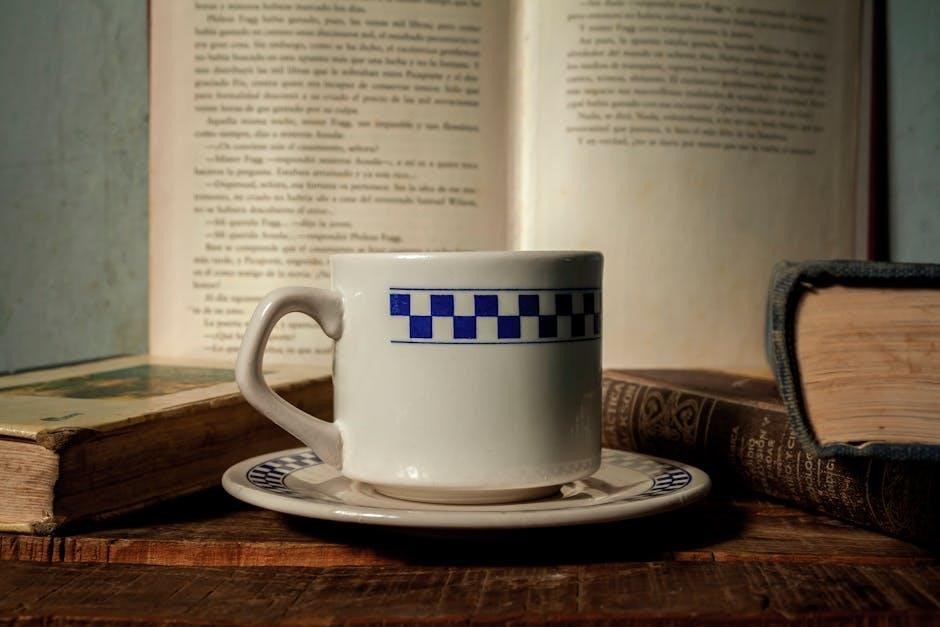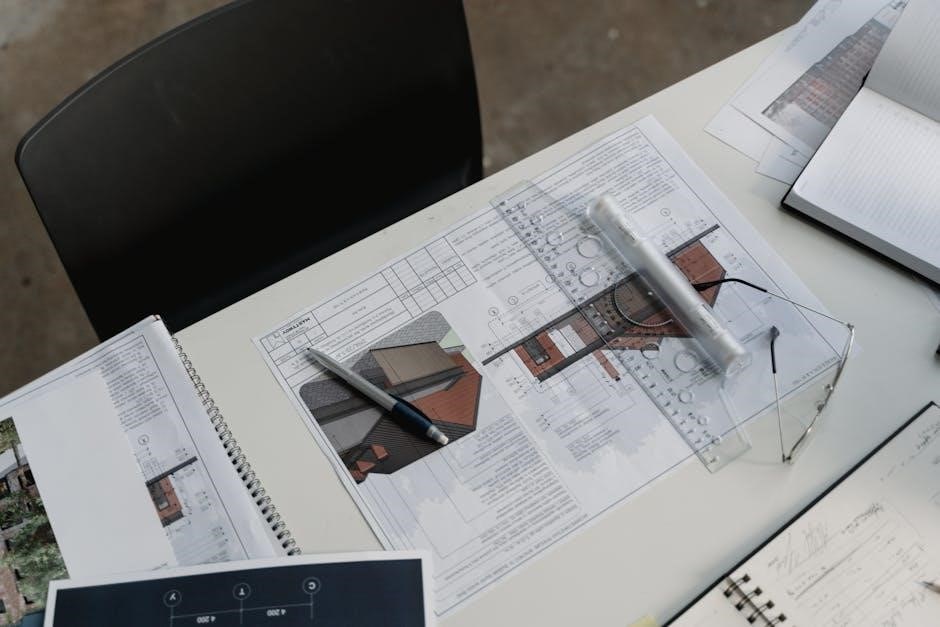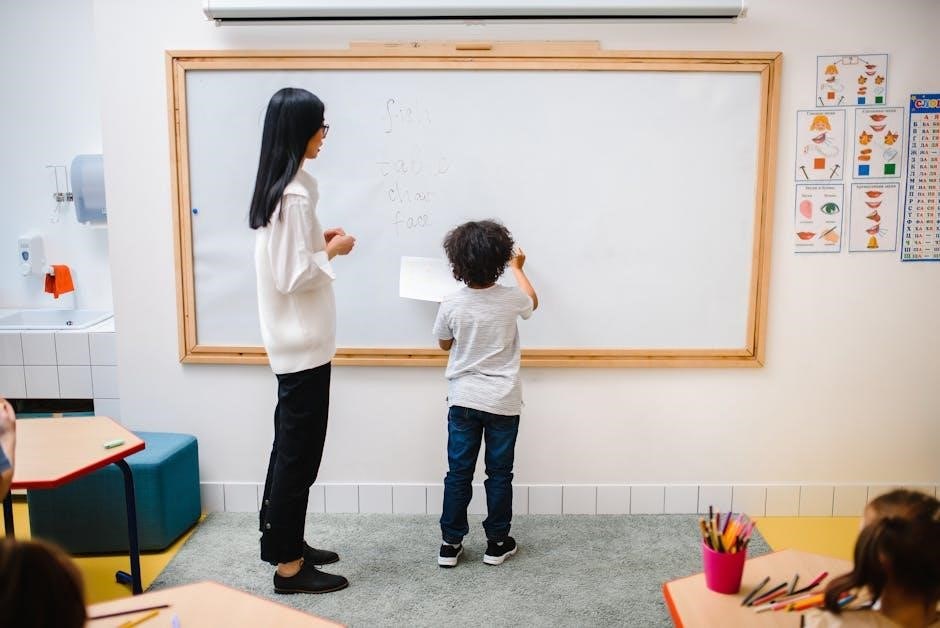The Ornithologists Field Guide to Love: A Comprehensive Exploration
Rachel Holton’s novel delivers a humorous historical fantasy, brimming with delightful characters and a captivating birding competition, offering a lighthearted and joyous reading experience.
The story blends romance, intrigue, and magical elements within a vividly realized Victorian setting, appealing to fans of historical fantasy rom-coms.
Overview of the Novel
The Ornithologists Field Guide to Love, penned by Rachel Holton, is a delightful historical parody rom-com that immediately captivates readers with its unique premise. The novel centers around a spirited birding competition set against the backdrop of a meticulously crafted Victorian era. It’s a story that skillfully blends elements of historical fiction, fantasy, and romance, creating a truly enchanting reading experience.
The narrative unfolds with a lighthearted and humorous tone, offering a refreshing escape for those who enjoy charming prose and a fast-paced plot. It’s a book that doesn’t take itself too seriously, embracing a playful approach to both the historical setting and the magical elements woven throughout. Readers are drawn into a world where ornithology isn’t just a hobby, but a source of wonder and, potentially, love.
The novel’s appeal lies in its ability to deliver a swoon-worthy romance alongside a compelling competition, making it a perfect choice for fans of the genre. It’s a joyous beacon, offering both escapism and genuine emotional connection.
Plot Summary & Core Conflict
The Ornithologists Field Guide to Love’s plot revolves around a high-stakes birding competition, a race-style game attracting dedicated ornithologists vying for a prestigious grand prize. Dr. Beth Pickering and Professor Devon Lockley find themselves as key competitors, their initial interactions marked by professional rivalry and a simmering attraction. The competition isn’t merely about identifying birds; it’s infused with a magical element, hinting at extraordinary abilities within the avian world.
The core conflict arises from the clash between Beth and Devon’s personalities and approaches to ornithology, alongside the mystery surrounding the competition itself. Their competitive spirit is constantly challenged by their growing romantic feelings, creating a delightful tension. The narrative skillfully balances the excitement of the birding race with the development of their relationship, exploring themes of ambition, connection, and the unexpected paths to love.
Ultimately, the story questions whether winning the competition is worth sacrificing a chance at a deeper connection.
Main Characters: Dr. Beth Pickering
Dr. Beth Pickering is one of the central protagonists in The Ornithologists Field Guide to Love. She is portrayed as a delightful and determined ornithologist, fully immersed in the competitive world of birding. Beth approaches her work with a blend of scientific rigor and passionate enthusiasm, making her a formidable competitor in the grand birding competition.
Her character is defined by her intelligence, wit, and a slightly unconventional approach to Victorian societal norms. She’s not afraid to challenge expectations and pursue her scientific interests with unwavering dedication. Throughout the novel, Beth’s journey involves navigating the complexities of the competition while simultaneously grappling with her burgeoning feelings for Professor Devon Lockley.
Beth’s charm and resilience make her a relatable and engaging character, drawing readers into her world and her romantic entanglements.
Main Characters: Professor Devon Lockley
Professor Devon Lockley stands as the other key protagonist in The Ornithologists Field Guide to Love. He is depicted as a distinguished, yet somewhat enigmatic, ornithologist with a reputation for brilliance and a touch of aloofness. Lockley’s expertise in the field is unquestioned, and he enters the birding competition as a clear frontrunner.

However, beneath his scholarly exterior lies a complex character grappling with his own ambitions and vulnerabilities. His interactions with Dr. Beth Pickering are marked by a captivating tension, fueled by both intellectual rivalry and undeniable attraction. Lockley’s character arc involves a gradual softening as he allows himself to connect with Beth on a deeper level.
He is a compelling figure whose charm and wit contribute significantly to the novel’s romantic dynamic.

Themes and Motifs
Holton’s novel explores competition, romance, and the significance of ornithology, cleverly interwoven with Victorian era parody and insightful social commentary for readers.
The Central Theme of Competition
The Ornithologists Field Guide to Love prominently features a grand birding competition as a core narrative element. This isn’t merely a backdrop; it actively drives the plot and shapes the interactions between Dr. Beth Pickering and Professor Devon Lockley. The competition serves as a catalyst, forcing them into close proximity and escalating the tension, both professional and romantic.
The stakes are high, with the prize fueling the ambition of various ornithologists. This competitive spirit isn’t simply about identifying birds; it’s a reflection of Victorian societal pressures and the desire for recognition. Holton uses the competition to highlight the characters’ motivations, flaws, and ultimately, their growth.
The “race style game” aspect, as described in reviews, adds a layer of excitement and urgency. It’s a playful yet serious endeavor, mirroring the complexities of love and life itself. The competition isn’t just external; the characters also grapple with internal competition – their own insecurities and desires.
Romance as a Driving Force
Romance is undeniably a central pillar of The Ornithologists Field Guide to Love, propelling the narrative forward with “scintillating chemistry” between Dr. Beth Pickering and Professor Devon Lockley. The story isn’t solely focused on ornithology; the developing relationship between the protagonists is a key element attracting readers.
Reviews consistently emphasize the “swoon-worthy romance,” suggesting a compelling and engaging connection. The competitive setting ironically fosters intimacy, as the characters are compelled to interact and observe each other closely. This dynamic creates opportunities for witty banter, shared vulnerabilities, and ultimately, a deepening affection.
The novel skillfully balances the lighthearted humor with genuine emotional depth, ensuring the romance feels authentic and earned. It’s a classic rom-com setup, but infused with the unique charm of the Victorian era and the fantastical element of magical birds, making it a refreshing and enjoyable read.
The Significance of Ornithology
Ornithology isn’t merely a backdrop in The Ornithologists Field Guide to Love; it’s integral to the plot, worldbuilding, and character motivations. The central birding competition provides the narrative structure, driving the action and creating a unique premise. The detailed descriptions and inherent fascination with birds elevate the story beyond a typical romance.
Holton’s “worldbuilding” is praised for its firm grounding in the Victorian era, seamlessly integrating the fantastical element of birds with special abilities. This isn’t simply about birdwatching; it’s a world where ornithologists possess specialized knowledge and skills related to these magical creatures.
The competition itself, with its “grand prize,” adds a layer of suspense and stakes, while the diverse cast of ornithologists provides opportunities for humor and character interaction. The author clearly demonstrates a passion for the subject, enriching the reading experience.
Victorian Era Parody & Social Commentary
The Ornithologists Field Guide to Love skillfully employs parody, playfully subverting tropes of the Victorian era while maintaining a charming and lighthearted tone. The novel isn’t a strict historical recreation, but rather a delightful reimagining that pokes fun at societal norms and expectations of the time.
While primarily a rom-com, the story subtly incorporates social commentary through its characters and their interactions; The competitive nature of the birding world can be seen as a reflection of Victorian ambition and social climbing. The author uses humor to gently critique the constraints placed upon individuals during that period.
This isn’t heavy-handed satire, but rather a clever and witty take on the era, making it accessible and enjoyable for a modern audience. The blend of historical detail and fantastical elements enhances the satirical effect, creating a unique and engaging reading experience.

Worldbuilding & Setting
Holton’s worldbuilding is a significant strength, firmly rooted in the Victorian era, enriched with magical birds, and centered around a thrilling, immersive birding competition.
Detailed Victorian Setting
The Ornithologists Field Guide to Love masterfully constructs a vibrant and immersive Victorian setting, meticulously detailed to transport readers to a bygone era. The novel doesn’t simply use the Victorian period as a backdrop; it actively incorporates the aesthetic and societal nuances of the late 19th century. Readers are enveloped in a world of societal expectations, elaborate fashion, and the rigid class structures characteristic of the time.
This isn’t a superficial recreation, however. Holton skillfully weaves historical accuracy with fantastical elements, creating a believable yet magical atmosphere. The setting feels authentic, complete with the expected social conventions and constraints, but also allows for the extraordinary abilities of the birds to exist seamlessly within this reality. The author’s attention to detail extends beyond the grand ballrooms and societal gatherings, encompassing the natural world and the specific environments frequented by ornithologists – adding depth and richness to the overall experience.
The Victorian era provides a perfect canvas for the story’s themes of competition and societal pressures, enhancing the narrative’s complexity and charm.
The Magical Element: Birds & Their Abilities
A defining feature of The Ornithologists Field Guide to Love is the integration of magical abilities within the bird population. This isn’t merely a story about birds; the birds themselves possess extraordinary powers that significantly impact the plot and worldbuilding. While the specifics of these abilities aren’t fully detailed in available summaries, their presence elevates the novel beyond a simple historical romance.
The magical element isn’t presented as jarring or disruptive, but rather as an accepted part of the world’s natural order. This seamless integration allows the fantastical to coexist harmoniously with the meticulously crafted Victorian setting. The birds’ powers likely play a crucial role in the central birding competition, adding layers of intrigue and challenge for the competing ornithologists.
This unique element distinguishes the novel, offering a fresh perspective within the historical fantasy romance genre and contributing to its overall charm and appeal.
The Birding Competition as a World Element
The central birding competition isn’t simply a plot device in The Ornithologists Field Guide to Love; it functions as a foundational element of the novel’s world. Described as a “race style game” with a significant grand prize, the competition structures the narrative and drives the interactions between characters, particularly Dr. Beth Pickering and Professor Devon Lockley.
This competition appears to be highly esteemed within the ornithological community, attracting numerous participants and fostering a sense of rivalry and ambition. The rules and challenges of the competition likely contribute to the novel’s humorous tone, creating opportunities for both comedic mishaps and displays of skill.
Furthermore, the competition’s structure provides a framework for exploring the novel’s themes, such as competition itself, and the characters’ motivations. It’s a vibrant, integral part of Holton’s worldbuilding;

Literary Style & Techniques
Holton employs charming prose, a fast-paced plot, and a humorous tone, creating a lighthearted narrative with scintillating chemistry between the leads, enhancing reader enjoyment.
Humorous Tone & Lightheartedness
The novel consistently maintains a delightfully humorous tone, offering readers a refreshing escape into a world of witty banter and amusing situations. This lightheartedness isn’t merely superficial; it’s woven into the very fabric of the narrative, stemming from the quirky characters and the inherently absurd premise of a competitive ornithological society.
Reviewers frequently highlight the book’s ability to evoke laughter, praising its comedic timing and clever dialogue. The parody of Victorian sensibilities further contributes to the humor, gently poking fun at the era’s social conventions. This isn’t a story burdened by heavy themes or dramatic angst; instead, it prioritizes entertainment and a sense of playful enjoyment.
The author skillfully balances the comedic elements with genuine emotional depth, ensuring that the humor never undermines the sincerity of the romance. It’s a testament to Holton’s writing that she can deliver both laugh-out-loud moments and heartwarming scenes with equal finesse, creating a truly enjoyable reading experience.
Charming Prose & Narrative Voice

Holton’s writing style is consistently described as charming and engaging, drawing readers into the world of The Ornithologists Field Guide to Love with its elegant phrasing and vivid descriptions. The prose isn’t overly ornate, but possesses a delightful quality that perfectly complements the novel’s historical setting and fantastical elements.
The narrative voice is particularly noteworthy, offering a blend of wit, warmth, and subtle irony. It feels both approachable and sophisticated, guiding the reader through the story with a gentle hand. This voice enhances the overall lightheartedness of the novel, making it a truly pleasurable experience.
Critics have praised the author’s ability to create a strong sense of atmosphere through her prose, vividly depicting the Victorian era and the magical abilities of the birds. The language feels authentic to the period, yet remains accessible to modern readers, showcasing Holton’s skill as a storyteller.
Pacing and Plot Structure
The Ornithologists Field Guide to Love is frequently lauded for its fast-paced plot, which keeps readers engaged from beginning to end. The story unfolds with a brisk energy, driven by the central birding competition and the developing romance between the protagonists. This momentum prevents the narrative from feeling bogged down in excessive detail, maintaining a consistent level of excitement.
The plot structure is well-defined, balancing the competitive aspects of the birding contest with the personal journeys of Beth and Devon. The challenges and obstacles they face are strategically placed, creating both tension and opportunities for character development.
Reviewers highlight how the author skillfully interweaves the romantic subplot with the broader narrative, ensuring that neither element overshadows the other. The pacing allows for moments of quiet intimacy alongside the more action-packed sequences, resulting in a satisfying and well-rounded reading experience.

Reception & Critical Analysis
Holton’s novel received positive reviews, praised for its charming prose, delightful characters, and scintillating chemistry between the leads, resonating well with readers.
Positive Reviews & Reader Response
“The Ornithologists Field Guide to Love” has been met with overwhelmingly positive reception, consistently described as lighthearted, hilarious, and a thoroughly enjoyable read. Reviewers frequently highlight the novel’s ability to sweep readers away in a tale brimming with romance and intrigue, all centered around the unique premise of a competitive birding world.
Many readers specifically commend the author’s skillful worldbuilding, noting how effectively Holton integrates the magical element of birds and their abilities into a firmly established Victorian era setting. The fast-paced plot and charming prose are also frequently praised, contributing to a reading experience described as joyous and captivating.
The book’s appeal extends to those who appreciate the aesthetic of the late Victorian period, offering a fresh and fantastical take on the era. Overall, the response indicates a strong connection with readers seeking a delightful historical fantasy romance.
Analysis of Chemistry Between Leads
A significant element driving the positive reception of “The Ornithologists Field Guide to Love” is the palpable chemistry between Dr. Beth Pickering and Professor Devon Lockley. Reviewers consistently emphasize the “scintillating” and “swoon-worthy” dynamic between the two protagonists, noting it as a key strength of the novel.
The chemistry isn’t simply presented as instant attraction; it develops organically through their competitive interactions within the birding competition and their shared passion for ornithology. This shared interest provides a foundation for witty banter and intellectual sparring, adding depth to their connection.

Readers appreciate how Holton portrays a balance of playful antagonism and genuine affection, creating a compelling and believable romantic tension. The leads’ individual quirks and vulnerabilities further enhance their appeal, making their eventual connection feel earned and satisfying.
Comparisons to Other Rom-Coms
“The Ornithologists Field Guide to Love” distinguishes itself within the romantic comedy genre through its unique blend of historical fantasy and a specialized, quirky premise. While sharing elements with classic rivals-to-lovers tropes found in novels like those by Helen Hoang or Jasmine Guillory, Holton’s work offers a fresh take.
The Victorian setting and magical realism set it apart from contemporary rom-coms, aligning it more closely with authors like Lisa Kleypas, but with a lighter, more humorous tone. Unlike heavier historical romances, this novel prioritizes lightheartedness and witty dialogue.
Its competitive structure – the birding competition – echoes elements of sports romance, but focuses on intellectual pursuit rather than physical prowess. Ultimately, the novel carves its own niche, appealing to readers seeking a charming, escapist read with a touch of the fantastical.

Further Exploration
Readers captivated by this novel might enjoy exploring Rachel Holton’s other works, delving into the appeal of historical fantasy romance, and its place in literature.
Author Rachel Holton’s Other Works
While The Ornithologists Field Guide to Love has garnered significant attention, Rachel Holton boasts a diverse and engaging back catalog for readers eager to explore more of her writing. Though specific details regarding her complete bibliography aren’t readily available in the provided snippets, the success of this novel suggests a consistent talent for crafting charming and imaginative stories.
Fans of the delightful blend of historical setting, fantastical elements, and witty romance found within The Ornithologists Field Guide to Love would likely appreciate seeking out Holton’s other publications. Her ability to build immersive worlds and populate them with endearing characters is a clear strength, and a hallmark of her style. Investigating her previous works promises further opportunities to immerse oneself in her unique storytelling voice and explore similar themes of love, adventure, and perhaps, a touch of magic.

Further research into her author profile will undoubtedly reveal a richer understanding of her literary journey and the breadth of her creative output.
The Appeal of Historical Fantasy Romances
The burgeoning popularity of historical fantasy romances, exemplified by The Ornithologists Field Guide to Love, stems from a compelling combination of escapism and relatable human connection. Readers are drawn to the immersive detail of meticulously researched historical settings, offering a temporary departure from the present. The addition of fantastical elements, like the magical birds in Holton’s novel, elevates this escapism, providing a unique and enchanting experience.
However, it’s the romance that truly anchors these stories. The “swoon-worthy” chemistry between the leads, frequently highlighted in reviews, provides emotional resonance. This genre skillfully blends the allure of a bygone era with the excitement of the supernatural, all while delivering a satisfying love story. The Ornithologists Field Guide to Love taps into this appeal, offering a lighthearted, humorous, and ultimately joyous reading experience.
The genre’s success lies in its ability to offer both intellectual stimulation and emotional fulfillment.
The Novel’s Place in Contemporary Literature
The Ornithologists Field Guide to Love occupies a unique niche within contemporary literature, blending elements of historical fiction, fantasy, and romantic comedy. It contributes to the growing trend of “romantasy,” appealing to readers seeking lighthearted escapism with a touch of magic and intrigue. The novel distinguishes itself through its charming prose, fast-paced plot, and the inventive incorporation of ornithology as a central theme and plot device.
Holton’s work resonates with a readership craving stories that offer both intellectual stimulation and emotional satisfaction. It stands alongside other successful historical fantasy romances, yet carves its own space with its distinctive voice and whimsical premise. The positive reception and reader response suggest a demand for more stories like this – ones that are both entertaining and thoughtfully constructed.
It’s a joyous beacon, adding vibrancy to the current literary landscape.