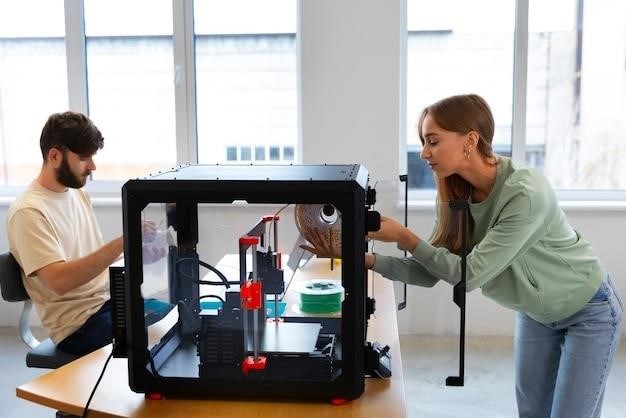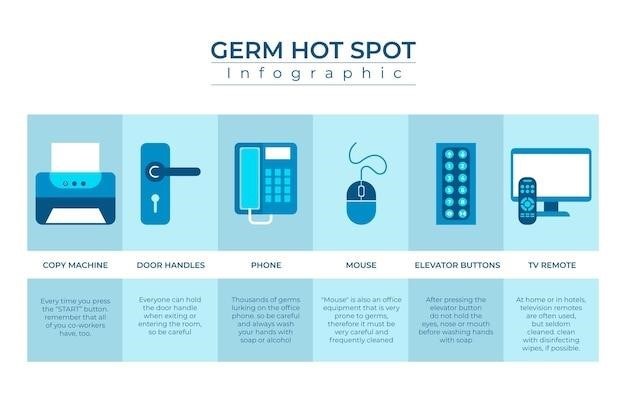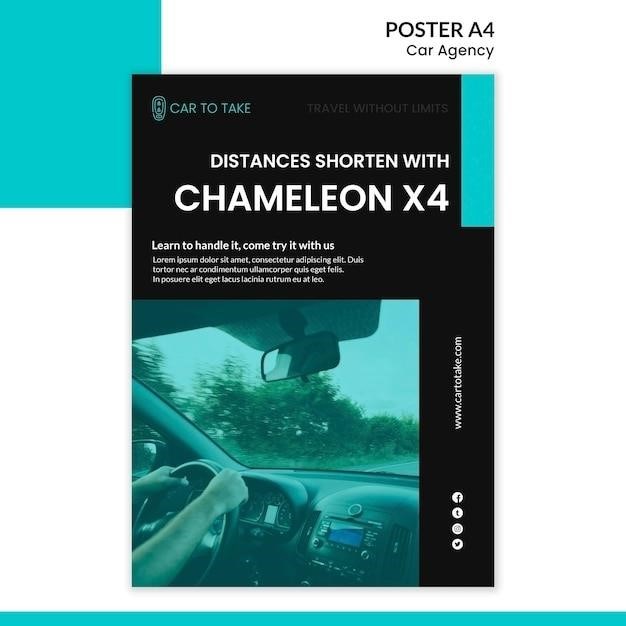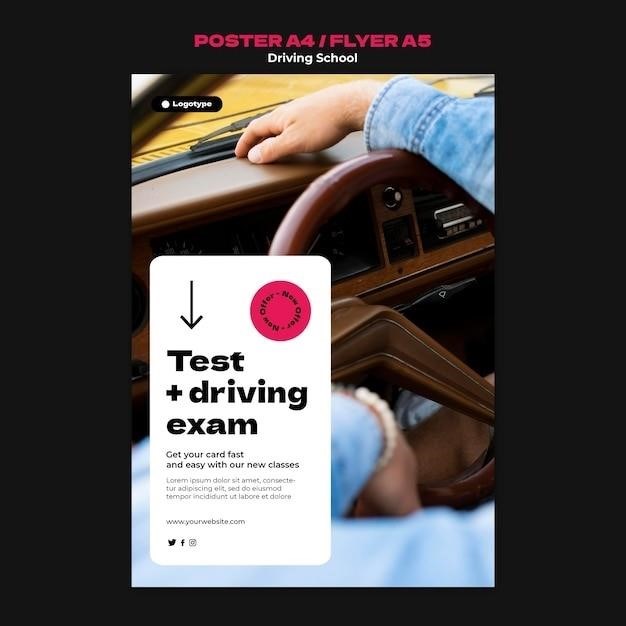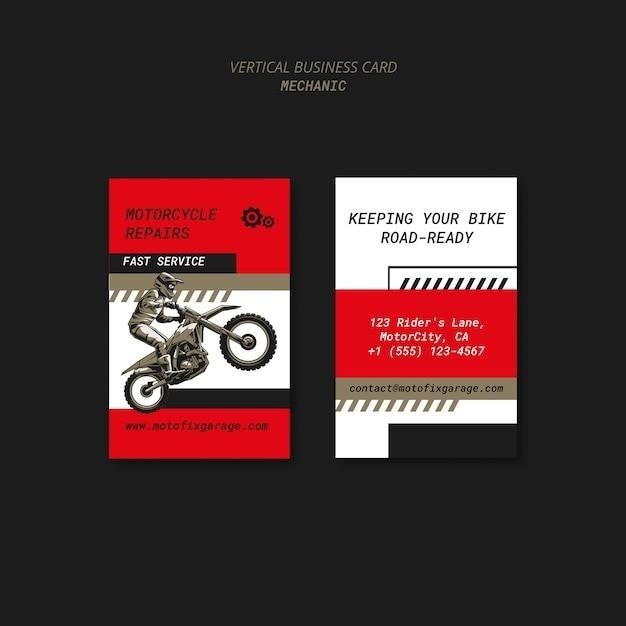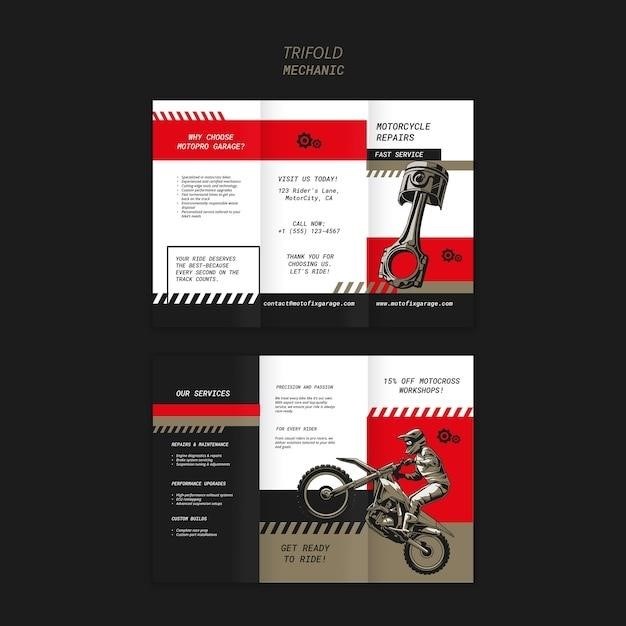Whirlpool WMH32519HZ⁚ Key Features and Specifications
The Whirlpool WMH32519HZ boasts a 1.9 cu. ft. capacity and 1000W cooking power. Key features include sensor cooking for automatic time adjustments and a CleanRelease® non-stick interior for easy cleaning. It’s available in various finishes.
Model Variations and Finishes
The Whirlpool WMH32519HZ microwave is offered in a variety of finishes to complement different kitchen styles. The model number indicates slight variations, but the core functionality remains consistent across these options. You can find the WMH32519HZ in popular choices such as fingerprint-resistant stainless steel, which is a sleek and modern option that is easy to clean and maintain. A classic white finish (WMH32519HW) is also available for a clean, timeless look. For a more dramatic aesthetic, consider the black (WMH32519HB) or black stainless steel (WMH32519HV) versions. A biscuit finish (WMH32519HT) provides a warmer, more traditional feel. Check your specific model number to confirm the finish you have purchased.
Capacity and Cooking Power
The Whirlpool WMH32519HZ microwave oven offers a generous 1.9 cubic feet of interior space, providing ample room for cooking a variety of dishes. This capacity is suitable for most households and allows for the efficient heating and cooking of larger items, such as casseroles or multiple plates of food simultaneously. The microwave features a robust 1000-watt cooking power, ensuring quick and efficient heating and cooking. This high power output translates to shorter cooking times, saving you valuable time in the kitchen. Whether you’re reheating leftovers or preparing a quick meal, the WMH32519HZ’s powerful performance delivers consistent and even cooking results, maximizing convenience and efficiency.
Key Features⁚ Sensor Cooking and CleanRelease Interior
The Whirlpool WMH32519HZ incorporates innovative features designed to enhance your cooking experience. Its sensor cooking technology intelligently adjusts cooking times based on the food’s moisture content, eliminating guesswork and ensuring perfectly cooked meals every time. This feature is particularly useful for reheating and cooking various foods, from vegetables to entrees, because it automatically determines the optimal cooking time, preventing overcooking or undercooking. Complementing this is the CleanRelease® non-stick interior, which significantly simplifies cleaning. Food splatters and spills wipe away easily, minimizing cleanup time and effort. This non-stick coating is durable and designed to withstand frequent use, making maintenance of your microwave a breeze.
Accessing the WMH32519HZ Manual
Find your Whirlpool WMH32519HZ manual online via Whirlpool’s website or authorized retailers. Download a free PDF or access it directly through their support pages. User reviews and FAQs are also readily available.
Downloading the PDF Manual
To download the Whirlpool WMH32519HZ user manual as a PDF, you’ll typically need to navigate to Whirlpool’s official website. Their support section usually features a searchable database of manuals for their appliances; Enter the model number “WMH32519HZ” in the search bar to locate the relevant document. Once found, click the download link to save the PDF to your computer or mobile device. Ensure you have a PDF reader installed to open and view the document. The file should contain comprehensive instructions on using and maintaining your microwave. Alternatively, some major appliance retailers who sell Whirlpool products may also provide access to download the manual directly from their product pages. Check their website for this option as well. Remember to check for updated versions of the manual periodically, as improvements or corrections may be released by Whirlpool.
Online Manual Access and User Reviews
Beyond downloading a PDF, you can often access the Whirlpool WMH32519HZ manual online directly through Whirlpool’s website. Look for a “support” or “manuals” section, often accessible from their home page. Searching for the model number will usually bring up the instruction manual, viewable directly in your web browser. This method eliminates the need to download and store a file. In addition to the official manual, exploring online forums and review sites can provide valuable insights. User reviews often highlight common issues, tips and tricks, and even potential problems not covered in the official documentation. Sites like Amazon, Best Buy, or dedicated appliance review websites may contain user feedback on the WMH32519HZ, supplementing the information found in the official manual. Reading these reviews can offer a broader perspective on the microwave’s performance and usability.
Finding Help with FAQs and Troubleshooting
Whirlpool’s website is a primary resource for troubleshooting the WMH32519HZ. Their support section often includes a frequently asked questions (FAQ) area specifically addressing common microwave problems. These FAQs can offer quick solutions to minor issues without needing to consult the full manual. If your problem isn’t covered in the FAQs, Whirlpool’s site may also have online troubleshooting guides or interactive tools to help you diagnose the issue. These tools often walk you through a series of steps, helping to pinpoint the cause of the malfunction; If you’re still unable to resolve the problem, the website will typically provide contact information for Whirlpool customer support. This may include phone numbers, email addresses, or online chat options. Don’t hesitate to contact them; they can provide expert assistance to resolve more complex issues.
Understanding the Manual’s Contents
The Whirlpool WMH32519HZ manual covers safety, installation, operation, cooking tips, cleaning, and troubleshooting. It provides essential information for safe and effective use.
Safety Instructions and Warnings
The Whirlpool WMH32519HZ user manual emphasizes crucial safety precautions. It highlights the importance of proper installation to prevent hazards like electrical shocks or fire. Warnings against operating the microwave with a damaged cord or plug are clearly stated, along with instructions for grounding the unit correctly. The manual stresses the need to avoid using the microwave for anything other than its intended purpose, such as heating food or beverages. It cautions against placing metal objects inside, as this could lead to arcing or sparking. Detailed instructions on how to clean the microwave safely are provided, emphasizing the use of appropriate cleaning agents and techniques. Furthermore, the manual includes warnings about potential burns from hot food and steam, advising users to handle the appliance and its contents carefully. Specific instructions on how to prevent children from accessing and operating the microwave are emphasized, ensuring safe family usage. Proper ventilation is also stressed to prevent overheating and potential damage to the unit or surrounding surfaces. Clear guidance is given on what to do in case of a malfunction, including contacting customer support.
Installation Guide and Setup
The Whirlpool WMH32519HZ installation guide provides detailed steps for secure and proper setup. It begins with checking the specifications of the unit against available space and electrical requirements. Clear diagrams illustrate the correct mounting of the microwave above the range, ensuring sufficient clearance for ventilation. The manual provides instructions on connecting the power cord to a properly grounded outlet, emphasizing the importance of safety. It details how to connect the microwave to the ventilation system, ensuring efficient exhaust of steam and odors. The guide provides instructions for installing the necessary components, such as mounting brackets and screws. It also includes instructions on how to level the unit to ensure stability and proper operation. The manual provides guidance on testing the microwave after installation, confirming proper functionality and performance. Troubleshooting tips for common installation issues are included, with suggestions for resolving problems like incorrect venting or loose connections. Finally, it reinforces the need to refer to local building codes and regulations to ensure compliance during the installation process. The manual concludes by providing contact information for customer support if further assistance is needed.
Operating Instructions and Cooking Tips
The Whirlpool WMH32519HZ manual’s operating instructions section details using the control panel, explaining functions like power levels, time settings, and the sensor cooking feature. It guides users through selecting appropriate cooking times and power levels for various foods, emphasizing the importance of using microwave-safe dishes. The manual provides tips on arranging food for even cooking, suggesting rotating or rearranging items for optimal results. It covers defrosting techniques, recommending specific settings for different food types and weights. The section includes advice on reheating leftovers, advising users on adjusting cooking times based on food quantity and desired temperature. It provides guidance on using the steam cooking function, if available, explaining how to add water and select appropriate settings. Detailed explanations of any special functions or features are included, along with examples of their application. The manual also offers helpful tips for preventing spills and splattering, suggesting covering dishes to maintain cleanliness. Safety precautions related to operating the microwave are reiterated, ensuring users understand proper usage procedures.

Using the Microwave’s Features
Explore the Whirlpool WMH32519HZ’s functionalities⁚ master sensor cooking for perfect results every time, and discover the convenience of steam cooking. Learn efficient cleaning and maintenance techniques for optimal performance.
Sensor Cooking Functionality
The Whirlpool WMH32519HZ microwave’s sensor cooking feature simplifies the cooking process by automatically adjusting cooking times based on the food’s moisture content. This eliminates guesswork and ensures consistently cooked meals. The microwave’s sensor detects the steam emitted by the food, automatically determining the appropriate cooking time. This intelligent functionality helps prevent overcooking or undercooking, saving you time and energy. Simply select the appropriate sensor cooking setting for your chosen food type, and let the microwave handle the timing. Sensor cooking is particularly useful for reheating leftovers or cooking delicate items that require precise temperature control. With its intelligent sensor technology, the WMH32519HZ ensures convenient and efficient cooking, perfect for busy individuals and families alike. Enjoy perfectly cooked meals every time with minimal effort and precise results, thanks to the sensor cooking feature.
Steam Cooking Capabilities
While the provided text doesn’t explicitly detail steam cooking capabilities for the Whirlpool WMH32519HZ, many over-the-range microwaves offer this feature as an added convenience. Steam cooking, if available on this model, would likely involve using a specialized container or a method described in the user manual. This cooking method allows for healthier food preparation by using steam to cook vegetables, fish, or other items, retaining more nutrients and moisture compared to conventional methods. Check your WMH32519HZ user manual for specific instructions and recommendations on using steam cooking functions, if present. This feature, if included, can significantly expand your culinary options within the microwave, offering a healthier and more efficient approach to food preparation. Refer to the official documentation for precise details regarding steam cooking procedures and appropriate settings for optimal results. Remember to always follow safety guidelines outlined in the manual.
Cleaning and Maintenance
Maintaining your Whirlpool WMH32519HZ microwave is crucial for optimal performance and longevity. The CleanRelease® non-stick interior simplifies cleaning; however, regular maintenance is still essential. The user manual will provide detailed instructions for cleaning the interior, exterior, and turntable. Avoid abrasive cleaners or scouring pads, as these could damage the surface. Wipe spills promptly to prevent staining and buildup. For stubborn stains, a damp cloth with mild dish soap should suffice. Remember to unplug the microwave before any cleaning to ensure safety. The manual may also recommend specific cleaning agents or techniques for the control panel and other components. Regular cleaning prevents grease buildup, odors, and potential malfunctions. Pay attention to the microwave’s ventilation system, ensuring it’s free from obstructions to maintain efficient performance. Consistent cleaning will prolong the life of your appliance and ensure it continues to function effectively.

Troubleshooting Common Issues
The WMH32519HZ manual offers guidance on resolving malfunctions and errors. It provides troubleshooting tips for optimal performance and instructions for contacting Whirlpool customer support if needed.
Addressing Malfunctions and Errors
The Whirlpool WMH32519HZ user manual provides a dedicated section for troubleshooting common issues and malfunctions. This section is crucial for users to understand and address problems independently before seeking professional help. The manual likely details specific error codes that may appear on the microwave’s display, explaining their meanings and suggesting appropriate solutions. For example, it might cover issues like the microwave not heating properly, the turntable not rotating, or the control panel malfunctioning. Each error code or problem description is usually followed by a step-by-step guide to resolving the issue, which might involve checking power connections, inspecting the turntable motor, or resetting the control panel. The troubleshooting section aims to empower users to fix minor problems themselves, saving time and potentially avoiding service calls. If the problem persists after following the manual’s instructions, contact information for Whirlpool customer support is readily available for further assistance. This structured approach to troubleshooting simplifies the process of maintaining the microwave’s functionality and ensures user satisfaction.
Maintenance Tips for Optimal Performance
Regular maintenance is key to prolonging the lifespan and ensuring optimal performance of your Whirlpool WMH32519HZ microwave. The user manual likely emphasizes the importance of cleaning the interior after each use, focusing on the CleanRelease® non-stick surface. Gentle cleaning with a damp cloth and mild detergent is usually recommended, avoiding abrasive cleaners that could scratch the surface. The manual might also advise on cleaning the turntable and roller ring regularly to ensure smooth rotation. Periodically checking the microwave’s ventilation system is also crucial; obstructions can impede airflow and affect cooking efficiency. The manual may include instructions on how to access and clean the ventilation system safely. Furthermore, it might suggest inspecting the door seal for any damage or wear, as a compromised seal can lead to inefficient heating and potential safety hazards. By following these simple maintenance tips, outlined in detail within the user manual, you can keep your Whirlpool WMH32519HZ microwave operating efficiently and safely for years to come, maximizing its performance and longevity.
Contacting Whirlpool Customer Support
If you encounter issues with your Whirlpool WMH32519HZ microwave that you can’t resolve using the troubleshooting section of the user manual, contacting Whirlpool customer support is your next step. The manual should provide contact information, including a phone number and possibly an email address or online support portal. Before contacting support, gather information about the problem you’re experiencing, including the model number (WMH32519HZ), a description of the issue, and any error codes displayed on the microwave. Having this information readily available will help customer support representatives diagnose the problem quickly and efficiently. The support team may offer troubleshooting advice over the phone or direct you to resources like FAQs or online forums. If the problem persists, they may arrange for repair or replacement under warranty, depending on the nature of the issue and the appliance’s warranty status. Remember to check your warranty information within the user manual for details on coverage and claim procedures. Efficiently resolving issues starts with having the user manual readily available;